Adjusting the hinged funnel
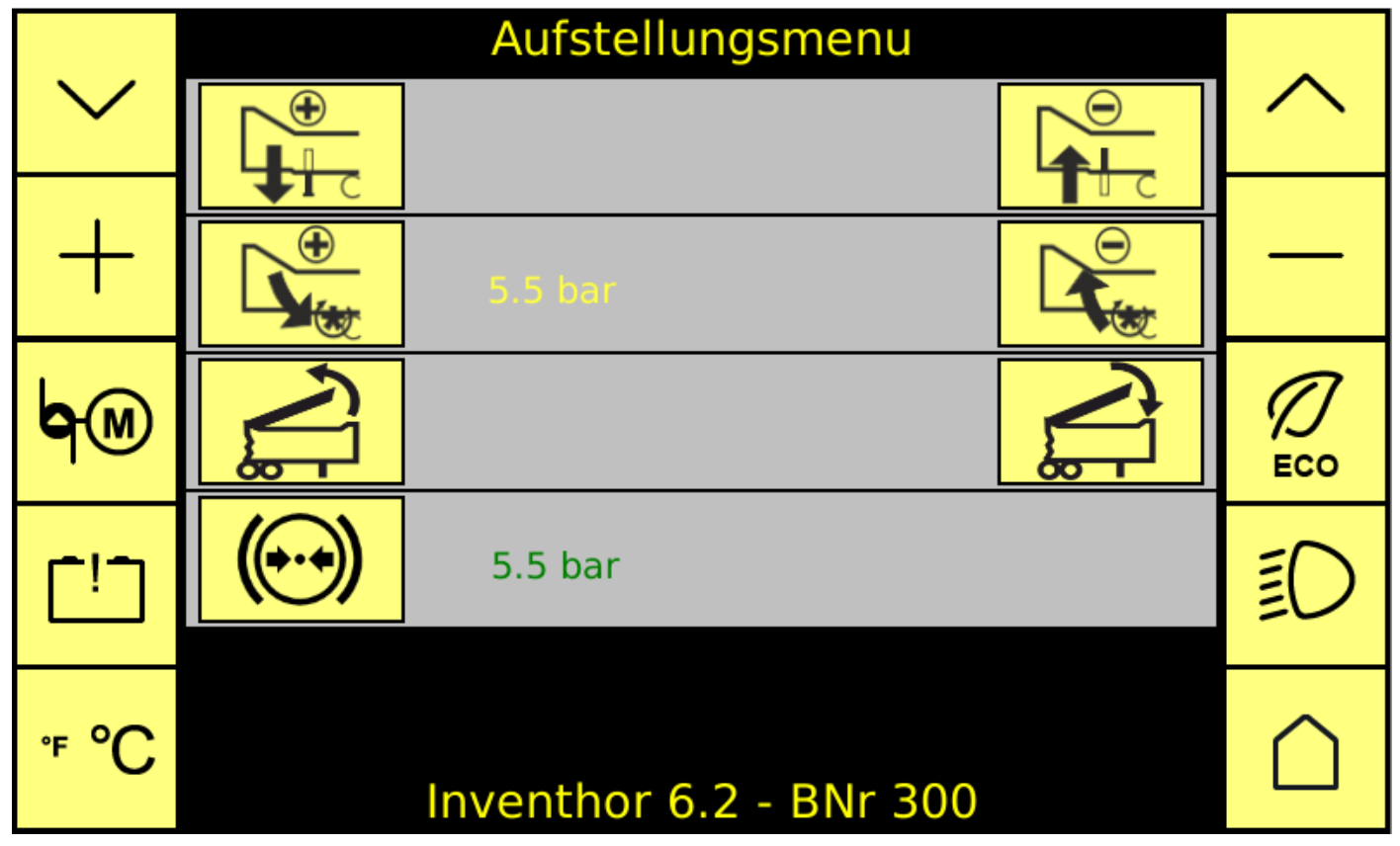
The folding hopper can be infinitely adjusted via the control panel and the radio remote control. The radio remote control can also be used to call up an automatic folding funnel. The start angle, maximum opening angle and dwell time of the folding hopper in the maximum opening angle of the automatic folding hopper can be set in the folding hopper menu and saved within a programme.
1. Switch on the ignition and electric pump or switch on the engine.
2. Set the folding hopper to the desired position.
3. Switch off the electric pump and ignition or switch off the engine.
Risk of damage!
If equipped with a 7 m rear discharge conveyor, always move the rear discharge conveyor to the working position first.
INSTRUCTIONS
On the machine panel
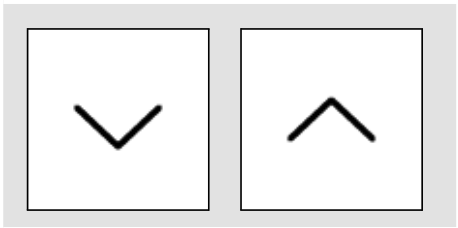 |
Navigation 1. Call up the set-up menu on the control panel. 2. Press the “Function selection DOWN” or “Function selection UP” button and select the “Folding hopper” function. |
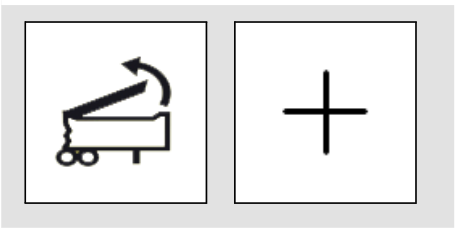 |
Set up the hopper Press and hold the “+” button until the hopper has reached the required height. When the button is released, the hopper stops in the position reached. |
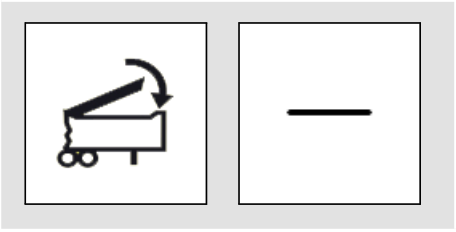 |
Folding down the hopper Press and hold the “-” button until the folding funnel has reached the required height. When the button is released, the hopper stops in the position reached. |
On the radio remote control
 |
Preselect automatic folding hopper
Press the “Automatic folding hopper” button to preselect the automatic folding hopper. – All other buttons on the radio remote control are locked. |
 |
Start/interrupt/continue automatic folding hopper operation (automatic button)
Press the button for the1st time: The automatic folding hopper runs once: Press thebutton a second time (while the hopper is moving): Press the button 3 times: |
 |
Interrupting/terminating automatic folding hopper operation (loading button)
Press thebutton once (while the hopper is moving): Press button2 times: |
 |
Deselecting the automatic folding hopper
Press the “Automatic folding hopper” button again to deselect the automatic folding hopper. |